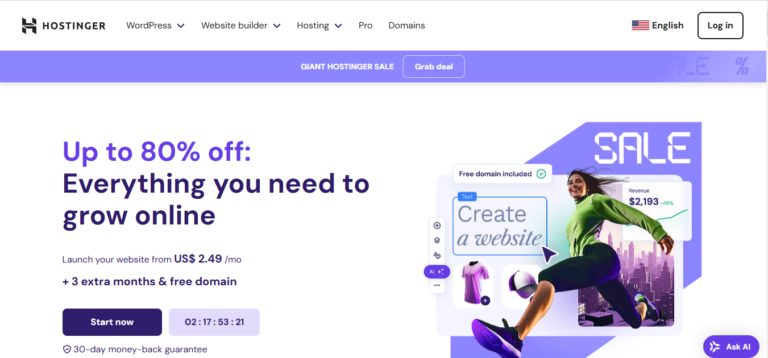Book Appointment Now

Best Blogging Sites: Compare Platforms for Your Blog
Starting a blog can feel overwhelming, especially with so many platforms out there. Each one promises unique features, but how do you know which is right for you?
With nearly 600 million blogs online today—and that number climbing toward 1 billion—it’s clear blogging is more popular than ever.
Yet, not all platforms share their user stats, making it tricky to compare options.
Your goals, budget, and technical skills play a big role in choosing the best blogging sites. Whether you’re a beginner or a seasoned writer, finding a platform that fits your needs is key.
Let’s explore what matters most when picking the perfect place to share your voice.
Key Factors to Consider
When choosing the best blogging sites, you’ll want to weigh several factors. Let’s break down the essentials to help you make an informed decision.
Cost
Free vs. Paid Options
Blogging platforms come in two main flavors: free and paid. Free platforms, like Blogger or WordPress.com, are great for hobbyists or those testing the waters.
They handle hosting and security for you, but there’s a catch. You’ll often have limited control over your blog, and your web address might look something like “yourname.wordpress.com.” This can make your blog feel less professional.
Paid platforms, such as WordPress.org or Squarespace, offer more freedom. You can customize your site, use your own domain, and access advanced features.
However, they come with costs like hosting fees and premium themes. If you’re serious about blogging, investing in a paid platform might be worth it.
Additional Costs to Consider
Starting a blog involves more than just picking a platform. Here’s a quick look at typical expenses:
| Expense Category | Details | Estimated Cost |
|---|---|---|
| Domain Name | Annual cost for a unique web address. | $10 – $50 |
| Hosting | Monthly or annual hosting fees. | $30 – $300/year |
| Design | Costs for themes and layouts. | Free – $100+ |
| Marketing | Advertising and promotion expenses. | Free – Varies |
| Maintenance & Security | Ongoing upkeep and protection. | $20 – $200/year |
Knowing these costs upfront can help you budget effectively and avoid surprises later.
Ease of Use
Beginner-Friendly Platforms
If you’re new to blogging, you’ll want a platform that’s easy to navigate. Look for features like drag-and-drop editors, pre-designed templates, and intuitive dashboards. Platforms like WordPress.com and Wix shine here. They let you focus on creating content without worrying about technical details.
Here’s what makes a platform beginner-friendly:
| Feature | Description |
|---|---|
| Ease of Use | Simple interfaces that don’t require coding knowledge. |
| Customization | Options to tweak your blog’s look without overwhelming complexity. |
| SEO Friendliness | Built-in tools for optimizing your blog for search engines. |
| Support and Community | Access to tutorials, forums, and customer support when you need help. |
Platforms for Advanced Users
For those with technical skills or a desire for full control, platforms like WordPress.org or Ghost are ideal. They offer extensive customization options and the ability to add custom code. While these platforms have a steeper learning curve, they’re perfect for bloggers who want to build something truly unique.
Customization and Features
Design and Layout Options
Your blog’s design is its first impression. Many platforms offer a variety of themes to match your style. For example:
- Theme Selection: Choose from free or premium themes that suit your niche.
- Cohesive Branding: Add your logo, colors, and fonts to create a consistent look.
- Readability Matters: Use clean layouts and easy-to-read fonts to keep visitors engaged.
Platforms like Squarespace excel in design flexibility, making them a favorite for creatives and businesses.
Plugins and Integrations
Plugins and integrations can supercharge your blog. They add features like security tools, performance boosters, and interactive elements. For instance:
- Security Tools: Protect your blog from malware and hacking attempts.
- Performance Tools: Speed up your site with caching and image optimization.
- User Experience Tools: Add forms, popups, or social sharing buttons to engage readers.
WordPress.org stands out here, offering thousands of plugins to enhance your blog’s functionality.
Scalability
Growing Your Blog Over Time
As your blog grows, you’ll need a platform that can keep up with your ambitions. Some platforms are better equipped to handle growth than others. For example, WordPress.org offers unmatched flexibility, allowing you to add features and scale your blog as needed.
To scale effectively, consider these best practices:
- Use AI and automation tools to streamline content creation.
- Pick a robust Content Management System (CMS) that matches your goals.
- Regularly update your content to stay relevant and improve search rankings.
- Build a team or collaborate with others to diversify your content.
A scalable platform ensures your blog doesn’t just survive but thrives as your audience and content expand.
Handling Increased Traffic
Imagine your blog going viral—exciting, right? But can your platform handle the surge in visitors? Here’s a quick breakdown of what to look for:
| Factor | Description |
|---|---|
| Scalability | Does the platform support advanced features and customization as your blog grows? |
| Hosting | Self-hosted platforms like WordPress.org give you more control but may require technical skills. |
| Essential Tools | Look for built-in or external tools to optimize performance, security, and user experience. |
| Performance Tools | Use caching, image optimization, and analytics to improve loading speed and overall performance. |
Platforms like Squarespace and WordPress.org excel in handling increased traffic, making them ideal for bloggers with big plans.
Audience Reach
Built-In Audience vs. Self-Promotion
Reaching your audience is just as important as creating great content. Some platforms, like Medium, come with a built-in audience.
This makes it easier to get your blog in front of readers without much effort. However, you’ll have less control over branding and monetization.
On the other hand, platforms like WordPress.org or Squarespace require you to promote your blog yourself. While this takes more work, it gives you full control over your blog’s identity and growth.
Ask yourself: Do you want instant visibility or long-term control? Your answer will help you decide which platform suits your needs.
SEO and Social Media Tools
To maximize your blog’s reach, you’ll need tools that boost visibility. Many platforms offer built-in SEO features or integrations with third-party tools. Here’s what to look for:
- Plugins for creating sitemaps and managing URLs.
- Built-in SEO tools to improve search engine rankings.
- Social media integrations to share your content effortlessly.
- Analytics tools to track performance and refine your strategy.
WordPress.org stands out as one of the best blogging sites for SEO, thanks to its extensive plugin library. Platforms like Squarespace also offer strong SEO and social media tools, making them great for bloggers focused on audience growth.
Comparison of the Best Blogging Sites
WordPress.org
Pros and Cons
WordPress.org is a powerhouse for bloggers who want full control over their websites. Here’s what you’ll love about it:
- Unlimited Customization: You can tweak every aspect of your site using plugins, themes, and even custom code.
- Ownership: You own your site entirely, including its data and functionality.
- Monetization Freedom: You can run ads, sell products, or use any revenue model you like.
However, it’s not all sunshine and rainbows. Here are some challenges:
- Technical Skills Required: You’ll need to manage hosting, security, and updates yourself.
- Costs Add Up: While the platform itself is free, hosting, domains, and premium themes can cost $5–$10 per month or more.
- Steeper Learning Curve: Beginners might find it overwhelming at first.
Ideal Use Cases
WordPress.org is perfect if you’re serious about blogging or building a professional website. It’s ideal for:
- Developers and designers who want complete creative freedom.
- Bloggers aiming to monetize their content without restrictions.
- Businesses that need a scalable platform for growth.
If you’re ready to invest time and effort, WordPress.org could be one of the best blogging sites for your needs.
WordPress.com
Pros and Cons
WordPress.com simplifies blogging for those who don’t want to deal with technical details. Here’s what makes it appealing:
- Beginner-Friendly: It’s easy to set up and manage, with hosting and security handled for you.
- Affordable Plans: Subscription plans start at around $4 per month, making it budget-friendly.
- Built-In Features: You get access to themes, basic SEO tools, and analytics right out of the box.
But there are trade-offs:
- Limited Customization: You can’t access the underlying code, and plugin options are restricted.
- Monetization Limits: You’ll face restrictions on how you can earn money from your blog.
- Less Control: Your site’s functionality depends on the plan you choose.
Ideal Use Cases
WordPress.com works well for personal blogs or simple websites. It’s a great choice if:
- You’re a beginner looking for an easy-to-use platform.
- You want a low-maintenance blog for sharing hobbies or personal stories.
- You don’t need advanced customization or monetization options.
If you’re just starting out and want a hassle-free experience, WordPress.com might be the right fit.
Blogger
Pros and Cons
Blogger has been around for years and remains a popular choice for casual bloggers. Here’s why:
- Completely Free: You don’t need to pay for hosting or a domain.
- Google Integration: It connects seamlessly with Google services like AdSense and Analytics.
- Simple Interface: It’s easy to use, even if you’re new to blogging.
On the downside:
- Limited Features: Customization options are basic, and the platform lacks advanced tools.
- Outdated Design: The templates and overall look can feel a bit old-fashioned.
- Ownership Issues: Since Google owns Blogger, you don’t have full control over your content.
Ideal Use Cases
Blogger is best for hobbyists or those who want a no-cost blogging solution. It’s suitable for:
- Casual bloggers who don’t need advanced features.
- People who want a simple platform to share personal stories or ideas.
- Beginners testing the waters before committing to a more robust platform.
If you’re looking for a free and straightforward option, Blogger could be a good starting point.
Medium
Pros and Cons
Medium offers a unique blogging experience that stands out from other platforms. Its user-friendly interface makes it easy for anyone to start writing, whether you’re a seasoned blogger or just beginning. The platform also has a built-in distribution network that promotes your content based on relevance and engagement. This means your blog can reach a wider audience without requiring much effort on your part.
Another big plus is the Medium Partner Program. This feature allows you to earn money based on how readers interact with your posts. However, Medium has its downsides too. You don’t have full control over your blog’s design or branding. Your content lives on Medium’s domain, which limits customization. Additionally, monetization depends on the platform’s rules, so you might not have as much freedom as you would on self-hosted platforms.
Ideal Use Cases
Medium is perfect if you want to focus solely on writing and reaching an audience without worrying about technical details. It’s a great choice for:
- Writers who want to share thought-provoking articles or essays.
- Bloggers looking to tap into an existing audience.
- Those who want a simple way to monetize their content through reader engagement.
If you’re searching for a platform that prioritizes content and audience reach, Medium could be one of the best blogging sites for you.
Squarespace
Pros and Cons
Squarespace is known for its stunning design options. It offers a wide range of templates that make your blog look professional right from the start. You can customize your site with ease, even if you don’t have any coding skills. Squarespace also includes built-in SEO tools and analytics, helping you optimize your blog for search engines and track its performance.
On the flip side, Squarespace isn’t the cheapest option. Its subscription plans start at $16 per month, which might feel steep if you’re just starting out. Additionally, while it’s user-friendly, it doesn’t offer the same level of flexibility as platforms like WordPress.org. You’re limited to the features and integrations Squarespace provides.
Ideal Use Cases
Squarespace is ideal for bloggers who value aesthetics and simplicity. It’s a great fit for:
- Creatives like photographers or designers who want a visually appealing blog.
- Small business owners looking to combine blogging with e-commerce.
- Bloggers who want an all-in-one solution without dealing with third-party plugins or hosting.
If you want a platform that combines beauty and functionality, Squarespace is worth considering.
Substack
Pros and Cons
Substack has become a favorite for newsletter-based blogging. It’s free to start, and you only pay when you begin charging your subscribers. The platform makes monetization simple, allowing you to offer both free and paid content. Substack also fosters a sense of community among writers. Its Notes feature, which feels similar to Twitter, lets you connect with other creators and engage with your audience.
However, Substack isn’t the best choice if you want a traditional blog. It’s designed for newsletters, so it lacks some of the customization and design options you’d find on other platforms. Additionally, while it’s great for monetization, building a subscriber base takes time and effort.
Ideal Use Cases
Substack is perfect for writers who want to focus on newsletters and email-based blogging. It’s a strong choice for:
- Journalists or authors who want to connect directly with their readers.
- Bloggers looking for an easy way to monetize their content.
- Creators who want to share in-depth articles or serialized stories.
If your goal is to build a loyal subscriber base and earn income through your writing, Substack might be the right platform for you.
Ghost
Pros and Cons
Ghost is a sleek and modern platform designed for bloggers who want simplicity and power. It’s built with writers in mind, offering a clean interface that helps you focus on creating content. One of its standout features is its ability to monetize your blog through memberships and paid newsletters. You can set up subscription plans and connect directly with your audience, giving you full control over your revenue streams.
Another big plus is Ghost’s flexibility. You can choose between a self-hosted version or Ghost Pro, their hosted service. Ghost Pro takes care of all the technical stuff like maintenance and updates, so you can focus on writing. If you’re not tech-savvy, this option is a lifesaver.
However, Ghost isn’t perfect. It’s not as feature-rich as platforms like WordPress.org. While it offers customization options, they’re more limited. You might also find Ghost’s pricing a bit steep compared to other platforms. Ghost Pro starts at $11 per month, which can add up if you’re just starting out. Plus, if you go the self-hosted route, you’ll need some technical know-how to manage it.
Here’s a quick breakdown of Ghost’s pros and cons:
Pros:
- Minimalist design with a focus on writing.
- Built-in tools for monetization, like memberships and paid newsletters.
- Ghost Pro handles hosting and maintenance for you.
- Offers more control over your platform compared to Substack.
Cons:
- Limited customization compared to WordPress.org.
- Higher costs, especially for beginners.
- Self-hosting requires technical skills.
Ideal Use Cases
Ghost shines in specific scenarios. If you’re a writer or blogger looking to monetize your work, this platform is a fantastic choice. It’s perfect for setting up paid newsletters or membership-based content. You can think of it as a mix between Substack and Patreon, but with more control over your branding and features.
Here’s who Ghost works best for:
- Bloggers who want to earn through subscriptions or memberships.
- Writers who prefer a simple, distraction-free interface.
- Beginners who want a hosted solution like Ghost Pro to avoid technical hassles.
- Creators who value control over their platform and audience.
If you’re serious about turning your blog into a business, Ghost offers the tools to make it happen. Its focus on monetization and ease of use makes it a strong contender for professional bloggers and content creators.
Best Blogging Sites for Specific Needs

Hobby Blogging
Platforms for Casual Bloggers
If you’re blogging for fun, you’ll want a platform that’s easy to use and doesn’t cost a dime. Casual bloggers often prioritize simplicity and community over advanced features. Here’s a quick comparison of platforms that fit the bill:
| Platform | Pros | Cons | Pricing |
|---|---|---|---|
| Medium | Easy to start, free sign-up, built-in community | No ownership, limited monetization | Free for creators |
| WordPress.com | Great for hobbyists, free option available | Limited to subdomain, no ownership | Free with ads, paid plans from $4 |
| Tumblr | Completely free, integrated social features | Limited flexibility, not business-friendly | Free with subdomain |
| Blogger | Completely free, easy to use, AdSense access | Fewer themes, dependent on Blogger | Free |
These platforms let you focus on sharing your thoughts without worrying about technical details. If you’re just starting out, they’re perfect for testing the waters.
Budget-Friendly Options
Blogging doesn’t have to break the bank. Platforms like Blogger and Tumblr are completely free, making them ideal for hobbyists. WordPress.com also offers a free plan, though upgrading to a paid plan unlocks more features. Medium is another great option if you’re looking for a free platform with a built-in audience. These choices let you enjoy blogging without worrying about costs.
Professional Blogging
Platforms for Monetization
If you’re serious about turning your blog into a source of income, you’ll need a platform that supports monetization. Look for features like:
- Compatibility with advertising networks
- E-commerce integration
- Availability of affiliate marketing programs
- Opportunities for sponsored content and collaborations
Platforms like WordPress.org and Squarespace excel in these areas. WordPress.org offers unmatched flexibility, letting you integrate ads, sell products, or join affiliate programs. Squarespace, on the other hand, provides built-in e-commerce tools, making it easy to sell directly from your blog. Both platforms give you the tools to grow your blog into a business.
SEO and Marketing Features
To attract readers and grow your audience, you’ll need strong SEO and marketing tools. WordPress.org stands out with its extensive plugin library, offering tools for keyword optimization, analytics, and social media integration. Squarespace also includes built-in SEO features, helping you rank higher on search engines. These platforms make it easier to promote your blog and reach a wider audience.
Business Websites
E-Commerce Capabilities
For businesses, a blog isn’t just about sharing content—it’s a tool for driving sales. Platforms like WordPress, Squarespace, and Wix offer robust e-commerce capabilities. You can set up an online store, manage inventory, and process payments seamlessly. Other options like Drupal and Joomla also cater to businesses, though they require more technical expertise. These platforms help you turn your blog into a revenue-generating machine.
Branding and Customization
Your blog should reflect your brand’s identity. Platforms like Squarespace and WordPress.org let you customize every detail, from fonts and colors to layouts and logos. Squarespace’s sleek templates are perfect for creating a professional look, while WordPress.org offers endless customization options. These platforms ensure your blog aligns with your brand and leaves a lasting impression on visitors.
Newsletters and Subscriptions
Platforms for Email-Based Blogging
If you’re thinking about starting a newsletter or email-based blog, you’re in luck. Several platforms make it super easy to connect with your audience directly in their inboxes. These platforms focus on simplicity and engagement, so you can spend more time writing and less time worrying about technical stuff.
Here are some of the best platforms for email-based blogging:
- Substack: This platform is a favorite for writers who want to focus on newsletters. It’s free to start, and you can charge subscribers when you’re ready. Substack handles everything from email delivery to payment processing.
- Ghost: Ghost offers a clean and modern interface for email-based blogging. It’s perfect if you want to combine newsletters with a traditional blog. Plus, it has built-in tools for managing memberships and subscriptions.
- ConvertKit: While ConvertKit is primarily an email marketing tool, it’s great for bloggers too. You can create email sequences, manage subscribers, and even sell digital products.
- Beehiiv: This newer platform is designed specifically for newsletters. It’s user-friendly and offers analytics to help you understand your audience better.
Tip: Choose a platform that matches your goals. If you’re just starting out, Substack’s simplicity might be perfect. For more advanced features, Ghost or ConvertKit could be a better fit.
Subscription Monetization
Turning your newsletter into a source of income isn’t as hard as it sounds. Many platforms offer built-in tools to help you monetize your content. Whether you want to charge for premium articles or offer exclusive perks, there’s a solution for you.
Here’s how you can monetize your email-based blog:
- Paid Subscriptions: Platforms like Substack and Ghost let you charge readers for access to premium content. You can offer a mix of free and paid posts to attract a wider audience.
- Membership Tiers: Create different levels of access for your subscribers. For example, a basic tier could include weekly updates, while a premium tier offers exclusive content or behind-the-scenes insights.
- Affiliate Marketing: Promote products or services you love and earn a commission for every sale. ConvertKit makes it easy to include affiliate links in your emails.
- Sponsorships: Partner with brands to feature sponsored content in your newsletter. This works well if you have a loyal and engaged audience.
Note: Building a subscriber base takes time. Focus on delivering value to your readers, and the monetization opportunities will follow.
With the right platform and strategy, you can turn your passion for writing into a profitable venture. Start small, experiment with different approaches, and watch your newsletter grow!
How to Choose the Right Blogging Platform
Choosing the right blogging platform can feel like a big decision, but breaking it down into steps makes it manageable. Let’s explore how you can define your goals, test platforms, and plan for growth to find the perfect fit.
Define Your Goals
Hobby vs. Professional Blogging
Start by asking yourself: Why are you blogging? If it’s just for fun, you might prefer a simple, free platform like Blogger or Medium. These options let you focus on writing without worrying about costs or technical details. On the other hand, if you’re aiming to make money or build a brand, you’ll need a platform with advanced features like WordPress.org or Squarespace. These platforms offer tools for monetization, customization, and scalability.
Short-Term vs. Long-Term Plans
Think about where you see your blog in the future. Are you testing the waters, or do you have big plans? For short-term goals, platforms with built-in audiences like Medium or Substack can help you get started quickly. If you’re thinking long-term, choose a platform that grows with you. WordPress.org, for example, offers unmatched flexibility, making it one of the best blogging sites for scaling your blog over time.
Here’s a simple way to define your goals:
- Set specific blog goals, like increasing traffic or earning income.
- Make your goals measurable, such as tracking visitor numbers or revenue.
- Use the SMART framework to ensure your goals are Specific, Measurable, Achievable, Relevant, and Time-bound.
Tip: Clear goals will guide your platform choice and keep you focused as your blog evolves.
Test Before Committing
Free Trials and Demos
Most platforms offer free trials or demos, and you should take advantage of them. These tools let you explore features and see if the platform meets your needs. A demo gives you a quick overview, while a trial allows hands-on experience. Together, they help you find your “Aha Moment” and decide if the platform feels right.
Here’s why testing matters:
- Free trials let you form your own opinion about the platform.
- Demos highlight key features to focus on during your trial.
- Both methods build trust and help you avoid buyer’s remorse.
Note: Use the trial period to test essential features like customization, ease of use, and scalability.
User Reviews and Feedback
Don’t just rely on your experience—check what others are saying. User reviews can reveal hidden pros and cons of a platform. Look for feedback on ease of use, customer support, and performance. Forums and social media groups are also great places to ask questions and learn from other bloggers.
Plan for Growth
Scalability Features
Your blog might start small, but it could grow faster than you expect. Choose a platform that supports your ambitions. Look for features like unlimited storage, advanced plugins, and e-commerce tools. Platforms like WordPress.org and Squarespace excel in scalability, ensuring your blog can handle increased traffic and new features as it expands.
Migration Options
Sometimes, your first choice might not be your forever choice. That’s okay! Make sure the platform you pick allows easy migration. This means you can move your content to another platform without losing data or functionality. WordPress.org, for example, offers tools and plugins to simplify migration. Planning for this possibility ensures you’re not locked into a platform that no longer meets your needs.
Tip: Always back up your content regularly. This makes migration smoother and protects your hard work.
By defining your goals, testing platforms, and planning for growth, you’ll set yourself up for success. The right platform isn’t just about where you start—it’s about where you want to go.
Mistakes to Avoid When Choosing a Platform
Choosing the right blogging platform can feel overwhelming, but avoiding a few common mistakes can save you time, money, and frustration. Let’s dive into what you should watch out for.
Overlooking Costs
Domain and Hosting Fees
It’s easy to get caught up in the excitement of starting a blog and forget about the hidden costs. Many platforms advertise themselves as “free,” but you’ll often need to pay for a custom domain and hosting. A domain gives your blog a professional look, while hosting ensures your site stays online. These aren’t optional if you want to grow your blog.
Tip: Research hosting providers and compare prices. Look for deals that bundle domains and hosting to save money.
Premium Features and Add-Ons
Free plans might seem tempting, but they often come with limitations. You may need to pay for premium themes, plugins, or extra storage as your blog grows. These add-ons can quickly add up, especially if you’re not prepared.
Note: Make a list of features you need now and in the future. Check if the platform offers them in its free plan or if you’ll need to upgrade.
Following Trends Blindly
Importance of Personal Needs
It’s tempting to jump on the latest trend when choosing a platform. Maybe you’ve heard everyone talking about Medium or Substack. But what works for others might not work for you. Your goals, skills, and budget should guide your decision—not what’s popular.
Ask Yourself: Does this platform align with my goals? Will it help me achieve what I want from blogging?
Avoiding One-Size-Fits-All Solutions
No platform is perfect for everyone. Some are great for beginners, while others cater to advanced users. If you choose a platform just because it’s trendy, you might end up frustrated by its limitations.
Pro Tip: Test multiple platforms before committing. Most offer free trials, so you can explore their features and see if they fit your needs.
Ignoring Long-Term Goals
Planning for Growth
Your blog might start small, but what happens when it grows? Some platforms struggle to handle increased traffic or advanced features. If you don’t plan for growth, you could find yourself stuck with a platform that can’t keep up.
Tip: Choose a platform that offers scalability. Look for options like unlimited storage, advanced plugins, and e-commerce tools.
Avoiding Platform Lock-In
Switching platforms later can be a headache. Some platforms make it hard to migrate your content, leaving you stuck. This is especially true for platforms with limited export options.
Advice: Pick a platform that allows easy migration. Always back up your content regularly to avoid losing your hard work.
By avoiding these mistakes, you’ll set yourself up for blogging success. Take your time, do your research, and choose a platform that fits your unique needs.
Choosing the right blogging platform is all about finding what works best for you. Think about your goals—whether you’re blogging as a hobby or aiming to build a professional brand. Ask yourself questions like, “Do I want to monetize my blog?” or “How much time and money can I invest?” These answers will guide your decision.
Here’s a quick recap of the key factors to consider:
- Ease of Use: Is the platform beginner-friendly?
- Customization: Can you make your blog look and feel unique?
- Scalability: Will the platform grow with your blog?
- Cost: Does it fit your budget?
- Monetization Options: Can you earn from your blog?
Once you’ve chosen a platform, take these steps to kickstart your blogging journey:
- Pick a memorable domain name that reflects your blog’s purpose.
- Choose a reliable hosting provider to keep your blog running smoothly.
- Customize your blog’s design to match your style.
- Add essential tools for SEO, security, and performance.
The best blogging sites are the ones that align with your needs and help you achieve your goals. So, dive in, explore the platforms we’ve discussed, and start sharing your voice with the world!
FAQ
What is the difference between WordPress.org and WordPress.com?
WordPress.org gives you full control over your blog, but you handle hosting and maintenance. WordPress.com is easier to use, with hosting included, but it limits customization and monetization options. Choose based on your goals and technical skills.
What’s the best blogging platform for beginners?
Platforms like WordPress.com, Blogger, and Medium are beginner-friendly. They offer simple interfaces, pre-designed templates, and minimal setup. If you’re new to blogging, these platforms let you focus on writing without worrying about technical details.
What does “self-hosted” mean in blogging?
Self-hosted means you manage your blog’s hosting through a provider like Bluehost or SiteGround. You own your content and have full control over customization. Platforms like WordPress.org require self-hosting, offering more flexibility but needing technical know-how.
What’s the cost of starting a blog?
Costs vary by platform. Free options like Blogger or Medium cost nothing. Paid platforms like WordPress.org may include hosting ($30–$300/year), domain ($10–$50/year), and premium themes or plugins. Budget based on your needs.
What platform is best for monetizing a blog?
WordPress.org and Squarespace are top choices for monetization. They support ads, affiliate marketing, and e-commerce. Substack and Ghost are great for subscription-based income. Pick a platform that aligns with your revenue goals.
What’s the easiest way to grow a blog’s audience?
Use SEO tools to rank higher on search engines. Share posts on social media and engage with readers. Platforms like Medium help with built-in audiences, while WordPress.org offers plugins for SEO and analytics.
What happens if I outgrow my blogging platform?
Some platforms allow migration to another service. For example, WordPress.org supports easy content export. Always back up your blog regularly. Planning for scalability early can save you headaches later.
What’s the best platform for creative professionals?
Squarespace is ideal for creatives. Its stunning templates and design tools make it perfect for photographers, designers, and artists. WordPress.org also works well if you need advanced customization for your portfolio or blog.
Tip: Choose a platform that matches your goals and skills. Test free trials to find the best fit for your blogging journey.