Book Appointment Now
TikTok Analytics: How to Track and Improve Your Performance
If you’re serious about growing on TikTok, understanding your performance is key. TikTok Analytics gives you the tools to see what’s working and what’s not. It helps you figure out what your audience loves, when they’re most active, and how to improve your content. Creators who use analytics effectively often see big benefits, like better engagement and smarter posting strategies. For example, knowing your audience’s active times can boost visibility, while tracking video performance helps you refine your content. With TikTok Analytics, you’re not just guessing—you’re making data-driven decisions that lead to success.
How to Access TikTok Analytics
Setting Up a TikTok Pro Account
Steps to Switch to a Pro Account
If you want to unlock TikTok Analytics, the first step is switching to a Pro account. Don’t worry—it’s quick and free! Here’s how you can do it:
- Open the TikTok app and go to your Profile by tapping the icon in the bottom-right corner.
- Tap the three-line menu in the top-right corner to access Settings and Privacy.
- Select Manage Account and then tap Switch to Business Account.
- Follow the prompts to choose a category that best fits your content.
- Once done, you’ll have access to TikTok Analytics under the Business Suite section.
Switching to a Pro account is essential if you want to dive into your performance metrics. It’s the gateway to understanding how your content resonates with your audience.
Benefits of a Pro Account for Analytics
Why should you bother switching to a Pro account? It’s simple—TikTok Analytics becomes available, giving you a treasure trove of insights. With a Pro account, you can track your follower growth, see when your audience is most active, and analyze how your videos perform. These tools help you make smarter decisions about your content strategy. Plus, you’ll gain access to audience demographics, which can guide you in creating content that truly connects with your viewers.
Navigating the TikTok Analytics Dashboard
Where to Find the Analytics Section
Once you’ve set up your Pro account, accessing TikTok Analytics is a breeze. Here’s how you can find it:
- Open the TikTok app and tap Profile.
- Tap the menu in the top-right corner and select Business Suite.
- Under the Tools tab, tap Analytics.
From here, you can explore different tabs like Overview, Content, Audience, and LIVE to dive into specific metrics. You can also adjust the time range to view data for the last 7, 28, or 60 days.
Overview of the Dashboard Layout
The TikTok Analytics dashboard is designed to give you a clear picture of your performance. Here’s what you’ll find:
- Overview Tab: This section shows your total views, engagement, and follower growth. It’s perfect for getting a quick snapshot of your account’s health.
- Content Tab: Dive deeper into individual video performance. You’ll see metrics like total play time, video views by section, and watch rates.
- Audience Tab: Learn about your followers, including their gender, age, and location. You can also see when they’re most active.
- LIVE Tab: If you go live often, this tab tracks your live stream performance, including total views and engagement.
Each section is packed with valuable data to help you understand what’s working and where you can improve. By exploring these tabs, you’ll uncover insights that can shape your TikTok strategy.
Key Metrics to Track in TikTok Analytics
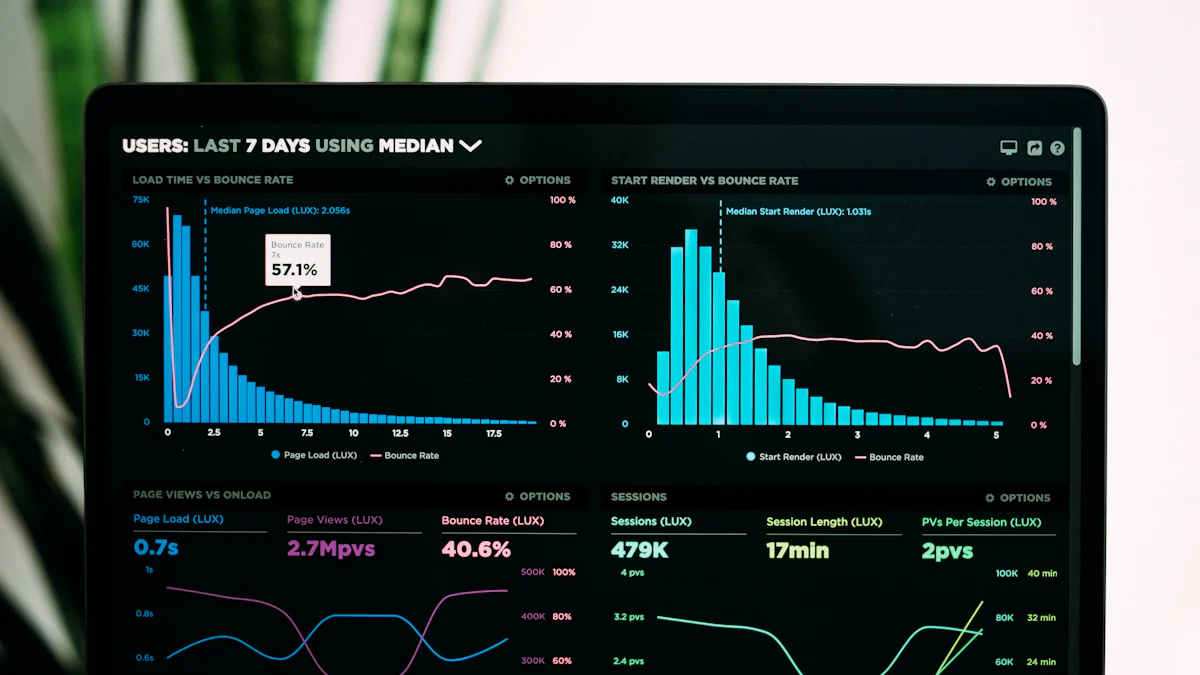
Tracking the right metrics is essential if you want to understand how your TikTok account is performing. Let’s break down the key metrics you should focus on and what they reveal about your growth and engagement.
Overview Metrics
Profile Views
Profile views show how many people visited your TikTok profile. This metric is a great indicator of interest in your content. If you notice a spike in profile views, it often means your videos are catching attention. For example, a viral video can drive viewers to check out your profile, giving you a chance to convert them into followers. Keep an eye on this number to gauge how well your content is drawing people in.
Follower Growth
Follower growth tracks how your audience is expanding over time. It’s not just about the total number of followers but also the rate at which they’re growing. Consistent posting can significantly impact this metric. Did you know that brands post an average of 21 videos per month on TikTok? Profiles that increase their posting frequency often see better engagement and steady follower growth. By monitoring this metric, you can identify trends and adjust your strategy to keep your audience growing.
| Metric | Description |
|---|---|
| Follower Metrics | Total number of users who follow your account, including changes over time. |
| Engagement Rate | Measures how users interact with your content, calculated from video views, likes, comments, etc. |
| Profile Views | Number of times users have visited your TikTok account, indicating interest in your brand. |
| Unique Viewers | Counts distinct individuals who have watched your videos, helping monitor audience growth. |
Content Performance Metrics
Video Views
Video views are one of the most straightforward metrics to track. They tell you how many times your videos have been watched. However, don’t just focus on the numbers. Look for patterns. Are certain types of videos consistently getting more views? This insight can help you refine your content strategy and create videos that resonate with your audience.
Likes, Comments, and Shares
Engagement metrics like likes, comments, and shares reveal how your audience interacts with your content. Shares are particularly valuable because they extend your reach to new viewers. If a video gets a lot of shares, it’s a sign that people find it relatable or entertaining enough to share with others. Pay attention to these metrics to understand what kind of content sparks interaction.
Audience Insights
Demographics
Understanding your audience demographics is crucial for creating content that connects. TikTok Analytics provides data on your followers’ age, gender, and location. For example, if most of your audience is aged 16 to 24, you’ll want to tailor your content to align with their interests. Knowing who engages with your content also helps you personalize your posts, making them more relevant and appealing.
Active Times and Days
When is your audience most active? TikTok Analytics can tell you. This data helps you schedule your posts for maximum visibility. If your followers are most active in the evenings, posting during that time can boost engagement. Experiment with different times to find what works best for your audience.
Tip: Combine insights from demographics and active times to create a posting schedule that aligns with your audience’s habits. This strategy can significantly improve your reach and engagement.
By focusing on these key metrics, you’ll gain a deeper understanding of your TikTok performance. Use this data to refine your strategy and keep your audience engaged.
How to Interpret TikTok Analytics Data
Understanding your TikTok Analytics data is like unlocking a treasure chest of insights. It helps you figure out what’s working, what’s not, and how to tweak your strategy for better results. Let’s break it down step by step.
Identifying Trends in Your Content
Recognizing High-Performing Videos
High-performing videos are the backbone of your TikTok success. But how do you spot them? Look for videos with consistently high views, shares, and engagement. These are the ones that resonate most with your audience. Common trends in successful TikTok videos include storytelling, trending sounds, and relatable themes. For example, formats like “Get Ready With Me (GRWM),” food challenges, or nostalgic content often perform well. If you notice a pattern, like your dance videos always getting more likes, double down on that style.
Spotting Patterns in Engagement
Engagement patterns reveal what your audience loves. Do your videos get more comments when you ask a question? Are shares higher when you use trending hashtags? Regularly reviewing your analytics can help you identify these patterns. For instance, if you see a spike in engagement during weekends, that’s a clue to post more during those times. Use these insights to refine your content and posting schedule.
Understanding Audience Behavior
What Audience Demographics Tell You
Your audience demographics are like a cheat sheet for creating content. TikTok Analytics shows you details like age, gender, and location. If most of your followers are teenagers, your content should reflect their interests—think memes, pop culture, or trending challenges. On the other hand, if your audience skews older, you might focus on storytelling or educational content. Knowing who’s watching helps you create videos that feel personal and relevant.
Using Active Times to Schedule Posts
Timing is everything on TikTok. Analytics can tell you when your audience is most active, whether it’s weekday evenings or weekend mornings. Posting during these peak times increases the chances of your video being seen and shared. Experiment with different posting times to find your sweet spot. Once you’ve nailed it, stick to a consistent schedule to keep your audience engaged.
Pro Tip: Combine demographic insights with active times. For example, if your audience is mostly students, posting after school hours might work best.
Evaluating Engagement Rates
Calculating Engagement Rates
Engagement rates measure how much your audience interacts with your content. To calculate it, use this formula:Engagement Rate = [(Total Likes + Comments + Shares) / Total Views] x 100
This number tells you how engaging your content is. A high engagement rate means your audience finds your videos interesting enough to interact with. It’s not just about views; it’s about meaningful connections.
Comparing Engagement Across Videos
Not all videos perform the same, and that’s okay. Use TikTok Analytics to compare engagement rates across your content. Which videos have the highest rates? What do they have in common? Maybe it’s the use of a trending sound or a specific format like POV storytelling. By identifying these factors, you can replicate success in future videos.
Note: Engagement rates also influence TikTok’s algorithm. Higher engagement means your content is more likely to appear on the “For You” page, boosting visibility.
Interpreting your TikTok Analytics data doesn’t have to be overwhelming. By focusing on trends, audience behavior, and engagement rates, you can create a strategy that works. Remember, the goal is to understand your audience and give them content they’ll love.
Strategies to Improve Performance Using TikTok Analytics

Optimizing Content Creation
Creating Content That Resonates with Your Audience
To create content that truly connects with your audience, focus on authenticity. TikTok users love real, relatable videos over polished, ad-like content. Share your story or highlight cultural moments to build a stronger connection. For example:
- Use storytelling to make your videos more engaging and shareable.
- Tap into user-generated content to foster trust and authenticity.
- Engage with communities by sharing motivational or inspiring stories.
Live streams are another great way to interact with your audience in real time. They create a sense of community and keep your followers coming back for more. By analyzing TikTok Analytics, you can also identify what resonates most with your viewers and tailor your content accordingly.
Experimenting with Different Formats and Trends
Experimentation is key to finding what works best for your audience. Try different formats, like short clips, longer videos, or even duets. Use TikTok Analytics to track engagement patterns and refine your strategy. Here are some ideas:
- Test trending hashtags and sounds to boost visibility.
- Experiment with various content styles, such as tutorials, challenges, or POV storytelling.
- Keep an eye on engagement trends to see which formats perform better.
By continuously testing and adapting, you’ll discover the perfect mix of content that keeps your audience hooked.
Posting at the Right Times
Using Active Audience Data to Schedule Posts
Timing matters on TikTok. Use TikTok Analytics to find out when your followers are most active. Post during these peak times to maximize engagement. Here’s how you can make the most of this data:
- Check your audience’s activity patterns and adjust your schedule accordingly.
- Factor in time zones if you have a global audience.
- Set aside time to engage with comments right after posting.
A study by ViacomCBS shows that user engagement peaks at different times throughout the week. Aligning your posts with these times can significantly increase your reach.
Testing Different Posting Times for Better Reach
Don’t be afraid to experiment with posting times. Testing helps you figure out when your audience is most likely to engage. Benefits of testing include:
- Boosting engagement by posting when your audience is online.
- Maximizing visibility and increasing the chances of going viral.
- Building consistency by posting regularly at peak times.
Track your results and adjust your schedule to find the sweet spot for your content.
Engaging with Your Audience
Responding to Comments and Messages
Engagement doesn’t stop at posting. Responding to comments and messages shows your audience that you value their input. Here are some tips:
- Use video responses to address popular comments.
- Stay light-hearted and relatable in your replies to match TikTok’s culture.
- Comment on trending videos to increase your visibility.
Taking the time to interact with your followers builds loyalty and encourages them to keep engaging with your content.
Encouraging User Interaction Through CTAs
Calls-to-action (CTAs) are a simple yet effective way to drive engagement. Include them in your captions or videos to prompt your audience to take action. For example:
- Ask viewers to tag a friend, drop an emoji, or answer a question.
- Use pinned comments to highlight promotions or address FAQs.
Milk Makeup, for instance, asks users what they’d do if they found a stash of their products, sparking fun and creative responses. Pinned comments also work well for keeping CTAs visible and encouraging interaction.
By combining these strategies, you can use TikTok Analytics to improve your performance and build a stronger connection with your audience.
Tools and Tips for Advanced TikTok Analytics Tracking
Third-Party Analytics Tools
Overview of Popular Tools like Hootsuite and Analisa.io
TikTok’s built-in analytics are great, but third-party tools like Hootsuite and Analisa.io can take your tracking to the next level. These platforms offer features that go beyond what TikTok provides, giving you a deeper understanding of your performance.
- Hootsuite provides detailed TikTok reports, including all native metrics and historical data. You can even create customizable graphs to share insights with your team or stakeholders.
- Analisa.io specializes in influencer analytics, helping you track engagement and audience behavior for both your account and competitors.
- These tools also allow you to compare TikTok performance with other social platforms, giving you a holistic view of your social media strategy.
If you’re serious about growing your TikTok presence, these tools can help you uncover trends and optimize your content like a pro.
Features That Complement TikTok’s Native Analytics
Third-party tools don’t just replicate TikTok’s analytics—they enhance them. Here’s how:
- Cross-platform comparison: Track TikTok alongside Instagram, Facebook, and more to see how your content performs across platforms.
- Lifetime data access: Unlike TikTok’s limited timeframes, these tools let you analyze year-over-year trends.
- Advanced engagement metrics: Get insights into reach, impressions, and even social listening to understand how people talk about your brand.
- Centralized inbox: Manage comments and messages from multiple platforms in one place, saving you time and effort.
These features make it easier to spot opportunities and refine your strategy for long-term success.
Tracking Campaign Performance
Setting Measurable Goals for Campaigns
Before launching a TikTok campaign, set clear, measurable goals. What do you want to achieve? More followers? Higher engagement? Increased website traffic? Defining your objectives helps you track progress and measure success.
For example, if your goal is to boost engagement, focus on metrics like likes, comments, and shares. If you’re driving traffic to a website, monitor clicks and conversions. Clear goals keep your campaigns focused and effective.
Using UTM Parameters to Track External Traffic
Want to know if your TikTok campaigns are driving traffic to your website? Use UTM parameters. These small bits of code added to your URLs help you track where your visitors come from.
Here’s how it works:
- Campaign source: Identifies the platform, e.g.,
utm_source=tiktok. - Campaign medium: Specifies the type of channel, e.g.,
utm_medium=paid_social. - Campaign name: Tracks the specific campaign, e.g.,
utm_campaign=black_friday.
By analyzing this data in tools like Google Analytics, you can see exactly how TikTok contributes to your overall marketing efforts.
Staying Updated with TikTok Trends
Monitoring Trending Hashtags and Challenges
TikTok trends move fast, but staying on top of them can give your content a major boost. Here’s how you can keep up:
- Check the Discover page regularly to see trending hashtags and challenges.
- Use the search bar to find hashtags related to your niche.
- Observe what hashtags other creators in your field are using.
- Try tools like Hashtagify or Tokboard to analyze hashtag performance.
Experiment with different hashtags to see which ones resonate with your audience. Adding trending hashtags to your captions can increase visibility and engagement.
Adapting Your Strategy to Align with Trends
Aligning your content with TikTok trends makes it feel fresh and relevant. Here’s how you can do it:
- Monitor the Discover page to identify popular challenges and themes.
- Incorporate user-generated content to participate in trending challenges.
- Blend trends with your brand’s messaging to create unique, engaging content.
For example, if a dance challenge is trending, you could put your own spin on it to showcase your product or service. Staying flexible and creative helps you ride the wave of TikTok trends while staying true to your brand.
Tip: Trends don’t last forever. Act quickly to capitalize on them before they fade away.
By using these tools and strategies, you’ll gain a competitive edge and keep your TikTok content fresh, engaging, and impactful.
Common Mistakes to Avoid in TikTok Analytics
Ignoring Analytics Data
Why Skipping Analytics Can Hurt Your Growth
If you’re not paying attention to TikTok Analytics, you’re flying blind. Without data, you can’t see what’s working or what’s falling flat. This often leads to slower growth and wasted effort on content that doesn’t resonate with your audience. For example, you might spend hours creating a video, only to realize later that it didn’t align with your followers’ interests. Analytics helps you avoid this by showing you exactly how your audience behaves. Skipping this step means you’re missing out on valuable insights that could take your content to the next level.
How to Make Data-Driven Decisions
Making decisions based on data might sound complicated, but it’s actually pretty straightforward. TikTok Analytics gives you all the tools you need to plan smarter and grow faster. Here’s how you can use it effectively:
- Look at past performance to guide your content planning.
- Test different types of videos and posting times to see what gets the best response.
- Use real data to tweak your strategy and improve over time.
Want a step-by-step approach? Try this:
- Define your target audience.
- Set clear goals, like increasing engagement or follower count.
- Track your performance regularly.
- Experiment with new ideas and adjust based on what works.
- Engage with your followers to build a stronger connection.
- Measure your success and share your results if you’re working with a team.
By following these steps, you’ll make smarter choices and see better results.
Overlooking Audience Preferences
The Importance of Listening to Your Audience
Your audience is your biggest asset on TikTok. Ignoring their preferences is like trying to have a conversation without listening—it just doesn’t work. TikTok Analytics shows you what your viewers like, from the types of videos they engage with to the times they’re most active. If you’re not paying attention to this, you’re missing out on a huge opportunity to connect with them. For example, focusing only on your follower demographics might lead you to overlook the broader audience engaging with your content. Always keep an eye on what your viewers are telling you through their actions.
Adjusting Content Based on Feedback
Adjusting your content doesn’t mean starting from scratch. It’s about making small changes based on what your audience loves. Here’s how you can do it:
- Check when your videos get the most likes, comments, and shares.
- Use analytics to figure out when your followers are most active.
- Experiment with different posting schedules to find the best times.
You can also try hopping on trends like popular hashtags or challenges. Use TikTok Analytics to see how these trends impact your views and engagement. Collaborating with other creators is another great way to reach new audiences. Look for influencers whose followers align with your target audience and partner with them to create viral content.
By listening to your audience and making adjustments, you’ll create videos that feel personal and keep viewers coming back for more.
Tip: Don’t rely on one viral post to carry your success. Consistent engagement and adapting to your audience’s preferences are key to long-term growth.
TikTok Analytics is your secret weapon for creating better content and growing your presence. By tracking metrics like video views, likes, and shares, you can spot trends and refine your strategy. Monitoring follower growth and demographics helps you tailor content to your audience, making it more engaging. Plus, knowing the best times to post ensures your videos get maximum visibility.
Start using these insights today. Experiment with your content, adjust based on what works, and watch your TikTok account thrive. Consistency and data-driven decisions are the keys to long-term success.
FAQ
What is TikTok Analytics, and why should you use it?
TikTok Analytics is a tool that shows how your content performs. It helps you track views, engagement, and audience behavior. By using it, you can create better videos, post at the right times, and grow your account faster.
How do you access TikTok Analytics?
Switch to a Pro account to unlock TikTok Analytics. Go to your profile, tap the menu, and select “Switch to Business Account.” Once done, find Analytics under the Business Suite section.
What are the most important metrics to track?
Focus on metrics like video views, likes, comments, shares, and follower growth. These numbers show how well your content connects with your audience and helps you improve your strategy.
How often should you check your TikTok Analytics?
Check your analytics weekly. This gives you enough data to spot trends without overwhelming you. Regular tracking helps you adjust your content and posting schedule for better results.
Can TikTok Analytics help you go viral?
Yes! Analytics shows what works and what doesn’t. By studying high-performing videos and audience behavior, you can create content that’s more likely to get shared and reach the “For You” page.
What’s the best time to post on TikTok?
The best time depends on when your audience is active. Use TikTok Analytics to find their peak activity times. Post during those hours to maximize visibility and engagement.
Do third-party tools offer better insights than TikTok Analytics?
Third-party tools like Hootsuite provide advanced features like cross-platform tracking and lifetime data. They complement TikTok Analytics by offering deeper insights into trends and engagement.
Can you track TikTok campaigns with Analytics?
Yes! Use TikTok Analytics to monitor campaign performance. Set measurable goals and track metrics like engagement and traffic. Add UTM parameters to links for detailed tracking in tools like Google Analytics.
Tip: Use these FAQs as a quick guide to mastering TikTok Analytics and boosting your performance!

