Book Appointment Now
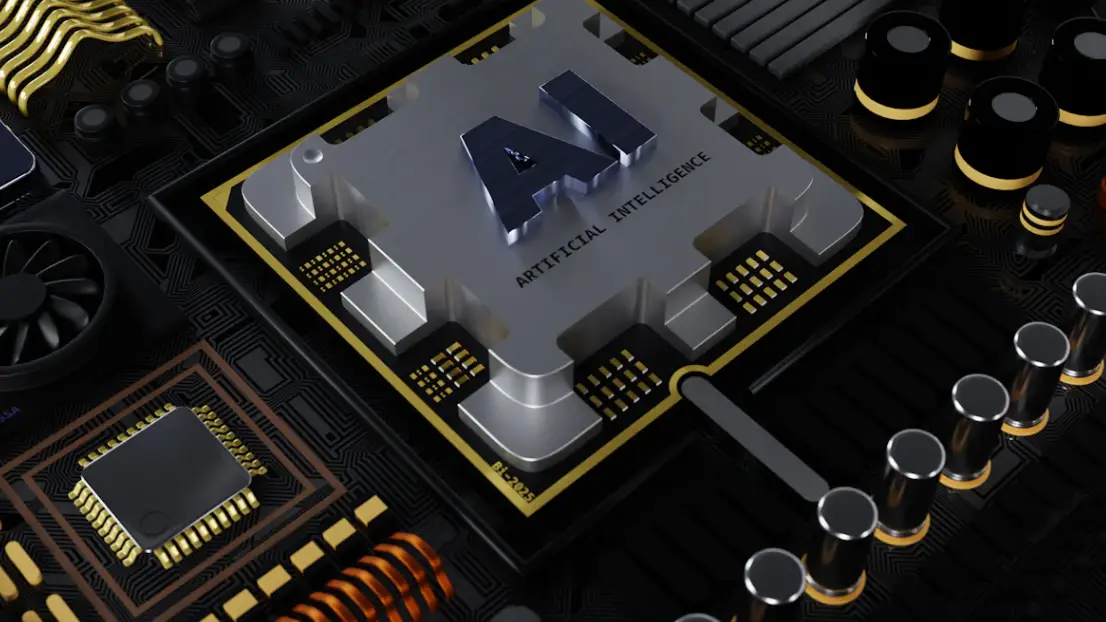
TikTok Developer API Features You Need to Know in 2025
TikTok has become a global phenomenon, with over 1.04 billion monthly active users worldwide in 2025. In the United States alone, 170 million people use TikTok monthly, spending an average of 53.8 minutes daily on the app.
| Statistic | Value |
|---|---|
| Monthly Active Users Worldwide | 1.04 billion |
| Monthly Active Users in the US | 170 million |
| US Revenue in 2023 | $16 billion |
| Average Daily Time Spent (US Adults) | 53.8 minutes |
| Downloads in Q1 2024 | 137 million |
As a developer, you can harness this massive audience by using the TikTok Developer API. This tool allows you to create personalized content experiences, analyze trends, and integrate TikTok features into your applications. You can also explore monetization opportunities by connecting with TikTok’s engaged user base.
Overview of the TikTok Developer API
What is the TikTok Developer API?
The TikTok Developer API is a powerful tool that allows you to integrate TikTok’s features into your applications.
It provides access to essential functionalities like user profiles, video metadata, and engagement statistics.
With this API, you can curate personalized content experiences by analyzing user interactions and preferences.
This helps you create more engaging and relevant content for your audience.
The API also simplifies tasks like posting and scheduling content. It enables seamless integration of TikTok features into third-party apps, making it easier for you to enhance user engagement.
Whether you’re looking to incorporate trending hashtags or automate repetitive tasks, the TikTok Developer API offers the tools you need to succeed.
Why was the TikTok Developer API created?
TikTok developed this API to address several challenges faced by developers. One major issue was the rate limit restrictions, which limited the number of requests you could make within a specific timeframe. The API helps you overcome this by providing a structured way to manage requests efficiently.
Another challenge was managing and securing user access tokens. These tokens are crucial for authenticating and authorizing API requests. The TikTok Developer API simplifies this process, ensuring secure and reliable access to TikTok’s features. By solving these issues, the API empowers you to build better applications and deliver a smoother user experience.
Who can benefit from the TikTok Developer API?
The TikTok Developer API is designed for a wide range of users. If you’re a developer focused on content creation, this tool can help you streamline your workflow. Social media management platforms and marketing agencies can use the API to boost user engagement by incorporating trending content.
Analytics firms benefit from access to custom insights, while businesses aiming to connect with TikTok’s massive user base can explore monetization opportunities. Whether you’re automating tasks or analyzing performance, the TikTok Developer API provides the resources you need to achieve your goals.
Key Features of the TikTok Developer API
Content Posting and Embedding
The TikTok Developer API simplifies how you manage and share content. It offers several features to streamline your workflow and enhance user engagement.
| Feature | Description |
|---|---|
| Automate video uploads | Allows developers to automate the process of uploading videos to TikTok. |
| Schedule posts | Enables scheduling of posts for optimal engagement times. |
| Upload as drafts | Provides the option to upload videos as drafts or publish them directly. |
| Multi-account management | Facilitates management of multiple TikTok accounts. |
You can also embed TikTok videos directly into your applications. This feature enhances user interaction by allowing viewers to engage with TikTok content without leaving your platform. Additionally, the API enables video uploads from third-party apps, making it easier for users to share content on their TikTok profiles. These tools help you save time and focus on creating engaging content.
Analytics and Insights
The TikTok Developer API provides powerful analytics tools to help you optimize your content strategy. By analyzing demographic data, you can tailor your content to match your audience’s preferences. For example, TikTok Analytics reveals when your followers are most active, allowing you to schedule posts for maximum visibility.
- TikTok Analytics provides demographic data, allowing developers to tailor content to their audience’s interests.
- Understanding audience activity patterns helps optimize posting schedules for better visibility.
- Data-driven decisions ensure strategies remain relevant amid changing trends.
Tracking metrics like follower growth and video performance helps you identify what works best. By regularly monitoring these insights, you can refine your strategy to stay ahead of trends and maintain audience engagement.
User Authentication and Permissions
Security is a top priority when using the TikTok Developer API. The API employs robust measures to protect user data and ensure secure authentication.
| Security Measure | Description |
|---|---|
| Data Encryption | Ensures that any data exchanged through the API is encrypted to protect user information. |
| Secure Authentication Processes | Implementation of strict authentication processes to safeguard user credentials. |
| Regular Security Reviews | Importance of regularly reviewing and updating security measures to address potential vulnerabilities. |
You can implement OAuth 2.0 to securely authenticate users without exposing sensitive information. Encrypting all data transmissions using HTTPS prevents unauthorized access. These measures ensure that your application remains secure while providing a seamless experience for users.
Video Upload and Management
The TikTok Developer API simplifies video upload and management, making it easier for you to handle content efficiently. You can automate video uploads, saving time and reducing manual effort. This feature is especially useful if you manage multiple accounts or need to upload content frequently.
Scheduling videos is another powerful tool. By setting specific times for uploads, you can ensure your content reaches your audience when they are most active. This increases visibility and engagement. The API also allows you to upload videos as drafts. This gives you the flexibility to review and edit content before publishing.
Managing multiple TikTok accounts becomes seamless with the API. You can switch between accounts without logging in and out repeatedly. This feature is ideal for social media managers handling accounts for different brands or clients.
The API also supports video metadata management. You can update titles, descriptions, and hashtags directly through your application. This ensures your content remains relevant and optimized for TikTok’s algorithm.
Tip: Use the scheduling feature to post during peak activity hours for maximum engagement.
Integration with TikTok Ads and Business Tools
The TikTok Developer API integrates seamlessly with TikTok Ads and business tools, helping you streamline marketing efforts. You can manage ad campaigns and access analytics directly through the API. This integration enhances user engagement and opens up monetization opportunities.
Platforms like Shopify use the API to allow merchants to create and manage TikTok ads from their dashboards. This simplifies the ad creation process and helps you target TikTok users effectively.
The TikTok Ads API also provides tools for automating ad campaigns. You can optimize ad performance by analyzing metrics such as click-through rates and conversions. This data-driven approach ensures your marketing strategies remain effective.
Note: Use the API’s analytics to track ad performance and adjust your campaigns for better results.
How to Access and Use the TikTok Developer API
Steps to Register for API Access
To start using the TikTok Developer API, you need to follow a few essential steps. These steps ensure that your application is properly registered and authorized to access TikTok’s features.
- Create a TikTok Developer Account.
- Visit the TikTok for Developers platform and sign up.
- Apply for developer access by submitting your application details.
- Register your app by providing its name, description, and other required information.
- Generate API keys to enable communication between your app and TikTok’s servers.
- Configure permissions to define what your app can access within the API.
Completing these steps gives you the foundation to integrate TikTok’s tools into your application. Make sure to double-check your app’s details during registration to avoid delays in approval.
Authentication and API Keys
Authentication is a critical step in ensuring secure communication between your app and TikTok’s servers. The API uses OAuth 2.0, a widely trusted protocol, to authenticate users and grant access without exposing sensitive credentials.
Once you register your app, you will receive API keys. These keys act as unique identifiers for your application. You must include them in every API request to verify your app’s identity. Keep these keys secure and avoid sharing them publicly.
To authenticate users, redirect them to TikTok’s login page. After they log in, TikTok will generate an access token. This token allows your app to interact with TikTok’s features on behalf of the user. Remember to store tokens securely and refresh them periodically to maintain access.
Tip: Use HTTPS for all API requests to encrypt data and protect user information.
Setting Up API Endpoints
Setting up API endpoints is essential for defining how your app interacts with TikTok’s features. Follow these best practices to ensure your endpoints are efficient and secure:
- Use nouns instead of verbs in endpoint names. For example, use
/videosinstead of/getVideos. - Name collections with plural nouns, such as
/usersor/posts. - Implement filtering, sorting, and pagination to handle large datasets effectively.
- Use nesting to show relationships between resources. For instance,
/users/{user_id}/videosindicates that videos belong to a specific user. - Ensure security by using SSL to encrypt all communications.
Consistency is key when designing endpoints. Use standard HTTP status codes to indicate success or errors. Consider versioning your API to manage updates without breaking existing integrations. These practices make your API easier to use and maintain.
Troubleshooting Common Integration Issues
When working with the TikTok Developer API, you might encounter challenges that disrupt your workflow. Understanding these issues and knowing how to resolve them can save you time and frustration. Below are some common integration problems and their solutions.
1. Authentication Errors
Authentication errors often occur when your API keys or access tokens are invalid or expired. Double-check that you are using the correct API keys and that they match your registered application. If you receive an error like 401 Unauthorized, refresh your access token using TikTok’s OAuth 2.0 process.
Tip: Store your API keys securely and set reminders to refresh tokens before they expire.
2. Rate Limit Exceeded
TikTok enforces rate limits to prevent excessive API requests. If you exceed the limit, you may see an error like 429 Too Many Requests. To avoid this, monitor your request count and implement retry logic with exponential backoff.
# Example of retry logic with exponential backoff
import time
def make_request_with_retry():
for attempt in range(5):
response = make_api_request()
if response.status_code == 200:
return response
time.sleep(2 ** attempt) # Wait longer after each failed attempt
3. Invalid API Endpoints
Using incorrect or outdated endpoints can lead to errors. Always refer to TikTok’s official API documentation to ensure you are using the latest endpoint URLs and parameters.
Note: Versioning in the API helps you avoid breaking changes. Use the correct version in your requests.
4. Data Format Issues
TikTok’s API requires specific data formats for requests. For example, JSON is the standard format for sending data. If your request fails, verify that your payload matches the required structure.
| Common Data Format Errors | Solution |
|---|---|
| Missing fields | Include all required fields in your JSON. |
| Incorrect data types | Ensure values match the expected types. |
| Invalid JSON syntax | Use a JSON validator to check your payload. |
5. Permission Denied
If you encounter a 403 Forbidden error, your app may lack the necessary permissions. Review your app’s permission settings and ensure you have requested the correct scopes during authentication.
Alert: Permissions must align with the features you want to access. Request only what your app needs to avoid unnecessary complications.
By addressing these issues proactively, you can ensure a smoother integration process. Regularly reviewing TikTok’s API documentation and testing your implementation will help you stay ahead of potential problems.
Benefits and Use Cases of the TikTok Developer API
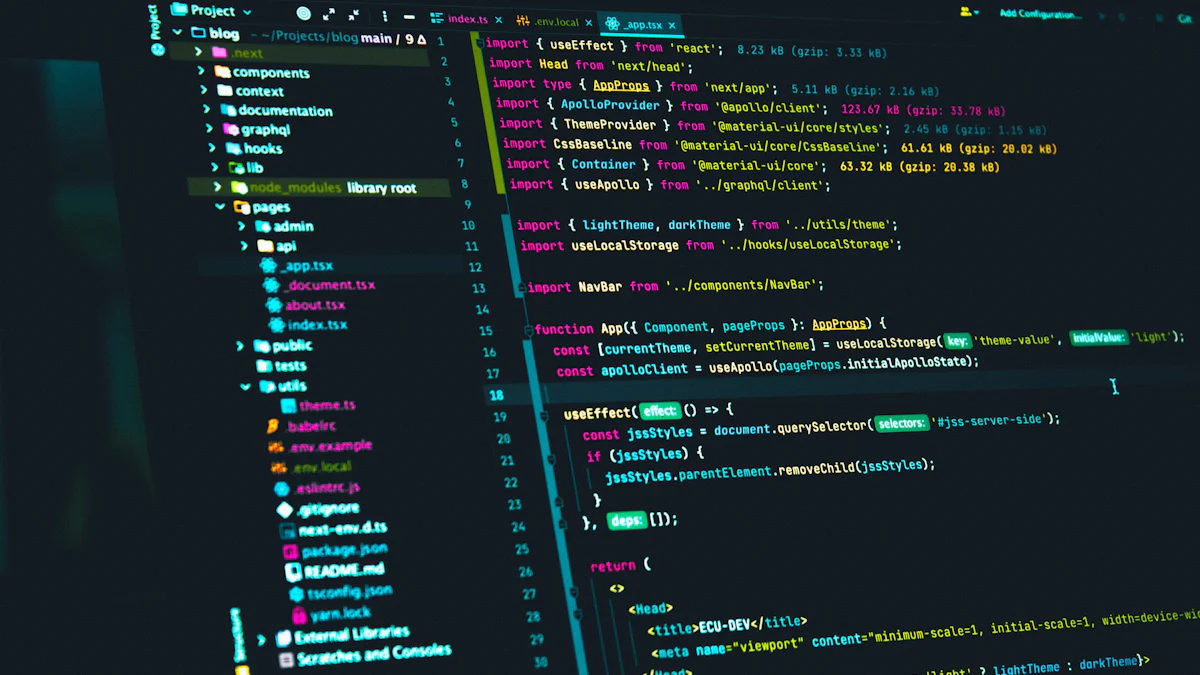
Enhancing User Engagement Through TikTok Features
You can use the TikTok Developer API to create interactive and engaging experiences for your users. By embedding TikTok videos directly into your app, you allow users to view trending content without leaving your platform. This keeps them engaged and encourages longer app usage. Adding video upload functionality also enables users to share their creations seamlessly from your app to TikTok, fostering a sense of community.
TikTok’s Q&A feature is another way to boost engagement. You can respond to user questions through text or video, creating a more personal connection. Hosting TikTok Live sessions allows for real-time interaction, while interactive polls help you gather audience opinions. These features make your app more dynamic and user-focused.
Tip: Use TikTok’s API to retrieve user profile information. Personalizing the user experience can significantly increase engagement.
Streamlining Content Creation and Management
The TikTok Developer API simplifies content creation and management by automating repetitive tasks. You can schedule posts and upload videos directly through the API, saving time and ensuring consistency. This is especially useful if you manage multiple accounts. The API also supports pre-filling hashtags and captions, making it easier to create optimized content.
The TikTok Share Kit allows users to share content from third-party apps to TikTok effortlessly. This feature enhances the user experience and encourages content sharing. Access to analytics further streamlines your workflow by providing performance insights, helping you refine your strategy.
Note: Automating tasks like scheduling posts ensures your content reaches the audience at the right time.
Leveraging TikTok Analytics for Marketing Strategies
TikTok analytics provide valuable insights that can transform your marketing strategies. You can track key metrics like views, engagement rates, and follower demographics to understand your audience better. This data helps you tailor your content to match their preferences and interests.
For example, analytics reveal the best times to post, ensuring maximum visibility. You can also identify successful trends and collaborations to stay ahead of the competition. By analyzing competitor performance, you gain insights into what works in your niche.
TikTok Analytics also provide insights into your audience demographics, allowing you to understand who your content is reaching. This information can be invaluable in tailoring your content to suit the preferences and interests of your target audience.
Using these tools, you can create captivating videos, foster interaction through comments, and leverage trending hashtags to boost your content’s appeal.
Building TikTok-Integrated Applications for Businesses
You can use the TikTok Developer API to create applications that cater to business needs. These applications can help businesses connect with TikTok’s massive audience and improve their marketing strategies. By integrating TikTok features into your app, you allow businesses to manage their TikTok presence more effectively.
For example, you can build tools that let businesses schedule posts, analyze performance, and interact with their audience. These tools save time and ensure that businesses stay consistent with their content. You can also create apps that embed TikTok videos directly into business websites. This feature keeps visitors engaged and encourages them to explore more content.
Another way to support businesses is by developing applications that integrate TikTok Ads. Businesses can use these apps to create and manage ad campaigns without leaving your platform. This simplifies the process and helps them target the right audience. You can also include analytics tools that track ad performance, providing businesses with valuable insights.
Interactive features like polls, Q&A sessions, and live streaming can also be integrated into your applications. These features allow businesses to engage with their audience in real time. By offering these capabilities, your app becomes a valuable resource for businesses looking to grow on TikTok.
Tip: Focus on user-friendly designs when building TikTok-integrated applications. This ensures businesses can easily navigate and use the tools you provide.
Monetization Opportunities for Developers
The TikTok Developer API opens up several monetization opportunities for you as a developer. By connecting your app to TikTok’s large user base, you can create tools that businesses and individuals are willing to pay for.
- Build apps that help businesses run targeted ad campaigns. These apps can include features like audience segmentation and performance tracking.
- Collaborate with influencers to promote your app. Influencers can showcase how your app enhances their TikTok experience, attracting more users.
- Offer in-app purchases linked to TikTok content. For instance, a mobile game can partner with TikTok influencers to promote exclusive in-game items. This strategy boosts both downloads and in-app purchases.
- Create subscription-based services for advanced analytics or premium features. Businesses and creators often pay for tools that provide deeper insights or save time.
Monetization doesn’t stop at businesses. You can also develop apps for individual creators. Tools that simplify video editing, suggest trending hashtags, or optimize posting schedules are in high demand. By addressing these needs, you can generate revenue while helping users succeed on TikTok.
Note: Always ensure your monetization strategies comply with TikTok’s policies to avoid potential issues.
Best Practices for Using the TikTok Developer API
Ensuring Compliance with TikTok’s Policies
To use the TikTok Developer API effectively, you must follow TikTok’s compliance requirements. These rules ensure your app operates securely and aligns with TikTok’s standards. Start by creating a TikTok developer account and gaining approval for both the Login Kit and open API products. Your app must also request specific scopes, such as user.info.basic and video.list, to access user data and video information. Additionally, having a TikTok account with a few posted videos is necessary for testing purposes.
The API uses OAuth 2.0 for authentication, which generates secure access tokens for authorized applications. Properly handling these tokens is critical. Always store them securely and avoid exposing them in your code. By adhering to these practices, you can maintain compliance and protect user data.
Tip: Regularly review TikTok’s developer documentation to stay updated on policy changes.
Optimizing API Calls for Performance and Efficiency
Efficient API calls improve your app’s performance and reduce server load. Instead of making multiple requests, aggregate data in a single query whenever possible. This approach, known as bulk data access, minimizes the number of calls to the API. Caching frequently accessed data also reduces database load and speeds up response times.
Asynchronous programming is another strategy to enhance performance. By processing API calls asynchronously, you can handle multiple requests simultaneously, improving resource utilization. Optimizing your database queries and indexing frequently used columns can further boost efficiency. Lastly, ensure your network is fast and reliable to avoid delays in API responses.
Note: Efficient API usage not only improves performance but also helps you stay within TikTok’s rate limits.
Securing User Data and Privacy
Protecting user data is a top priority when using the TikTok Developer API. Implement secure storage practices to keep access tokens safe from unauthorized access. Use encrypted storage solutions to prevent data breaches. Regularly rotate tokens to limit the impact of potential compromises. Even if a token is exposed, frequent rotation ensures it remains valid for a short time.
Always use secure transmission methods, such as HTTPS, to protect data during transfer. This prevents tokens and other sensitive information from being intercepted. By following these practices, you can build trust with your users and ensure their data remains secure.
Tip: Conduct regular security audits to identify and address vulnerabilities in your app.
Staying Updated with TikTok API Changes
TikTok frequently updates its Developer API to improve functionality and security. Staying informed about these changes is essential for maintaining your app’s performance and avoiding disruptions. By keeping up with updates, you can adjust your strategies and ensure your app remains compatible with TikTok’s evolving ecosystem.
To stay updated, you should adopt a proactive approach. Regularly reviewing TikTok’s API documentation is one of the most effective ways to stay informed. TikTok provides detailed information about new features, deprecations, and changes to usage policies. Make it a habit to check the documentation for updates that could impact your app.
Here are some practical tips to help you stay ahead of API changes:
- Subscribe to TikTok’s developer newsletters or announcements. These resources often highlight major updates and upcoming changes.
- Monitor TikTok’s official forums or community pages. Developers frequently share insights and discuss new API features.
- Set up alerts for TikTok’s API changelog. This ensures you receive notifications whenever TikTok introduces updates.
- Preemptively adjust your error-handling strategies. This minimizes the impact of unexpected changes on your app’s functionality.
Testing your app regularly is another critical step. Use TikTok’s sandbox environment to simulate API changes and evaluate how your app responds. This allows you to identify potential issues before they affect your users.
Staying updated with TikTok API changes requires consistent effort. By following these practices, you can ensure your app remains reliable and continues to deliver a seamless experience for your users. Proactive monitoring and regular testing will help you adapt to changes and maintain your app’s success.
Tip: Bookmark TikTok’s API documentation and review it weekly to stay ahead of updates.
The TikTok Developer API empowers you to stay competitive in 2025 by offering tools that enhance user engagement and streamline workflows. Its seamless integration capabilities allow you to embed TikTok features into your applications effortlessly. You can automate repetitive tasks, access custom analytics, and leverage trending features to boost interaction. The API also opens monetization opportunities through targeted ad campaigns and influencer collaborations. By integrating these tools, you can create personalized content experiences, adapt to emerging trends, and maintain a strong presence in the digital landscape.
FAQ
What is the TikTok Developer API used for?
The TikTok Developer API allows you to integrate TikTok features into your app. You can automate video uploads, access analytics, and manage content. It also helps you create engaging user experiences by embedding TikTok videos or leveraging TikTok Ads for marketing.
How do I get access to the TikTok Developer API?
You need to register on the TikTok for Developers platform. Create a developer account, submit your app details, and request API access. Once approved, you’ll receive API keys to start integrating TikTok features into your application.
Is the TikTok Developer API free to use?
The TikTok Developer API offers free access for basic features. However, advanced functionalities like TikTok Ads integration may involve additional costs. Always review TikTok’s pricing and usage policies to understand potential fees.
Can I use the TikTok API for multiple accounts?
Yes, the API supports multi-account management. You can switch between accounts without logging out. This feature is ideal for social media managers or businesses handling multiple TikTok profiles.
How do I troubleshoot API errors?
Check your API keys and ensure they match your app. Monitor rate limits to avoid exceeding them. Use TikTok’s documentation to verify endpoint URLs and data formats. For authentication issues, refresh tokens using OAuth 2.0.
Tip: Use TikTok’s sandbox environment to test your app and resolve errors before going live.

