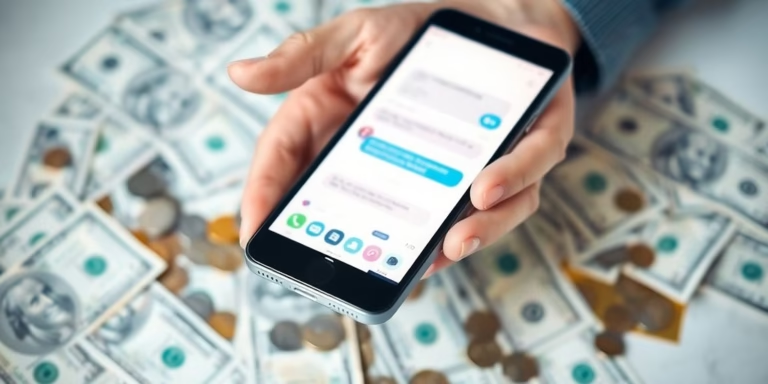Book Appointment Now
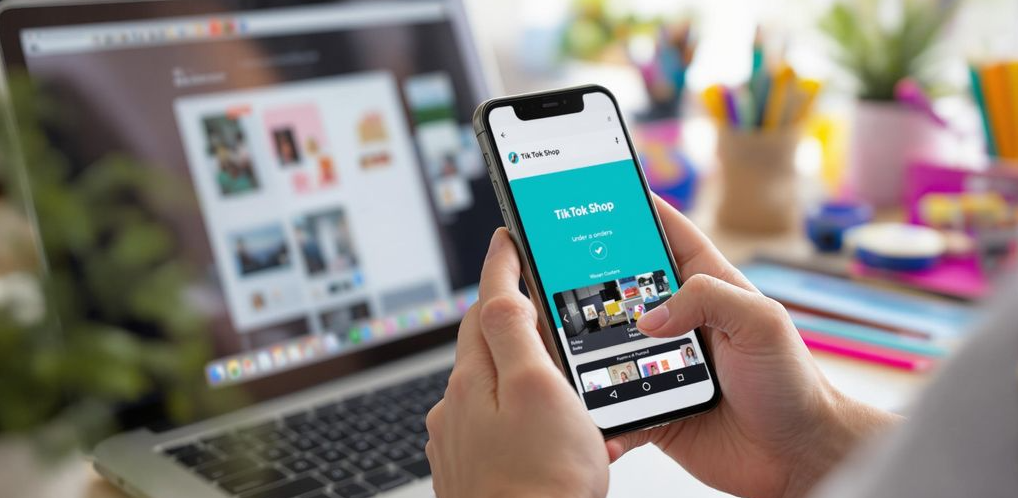
A Step-by-Step Guide on How to Check TikTok Shop Orders Effectively
So, you’ve dived into the world of TikTok Shop and now you’re wondering how to keep tabs on your orders.
Whether you’re buying or selling, knowing how to effectively manage and track orders is key. This guide will walk you through the steps you need to take to check your TikTok Shop orders without breaking a sweat.
From understanding the order process to handling any hiccups along the way, we’ve got you covered.
Let’s jump right in and make sure you’re on top of your TikTok Shop game.
Understanding the TikTok Shop Order Process
Navigating the TikTok App for Orders
Getting around the TikTok app to find your orders is pretty simple once you know where to look.
First, open the app and tap on your profile icon at the bottom right. From there, you’ll see a menu icon at the top right corner—tap it.
This leads you to a list where you can find the “Orders” section. It’s like your personal shopping list, showing everything you’ve bought or sold.
This section is key for keeping track of all your transactions.
Accessing Your Order History
Once you’re in the “Orders” section, you can view your entire order history. This history is crucial because it lets you see what you’ve purchased over time. It’s kind of like a digital receipt book.
You can check details like the date of purchase, the seller’s name, and the total amount spent.
This feature is handy if you need to find a specific order or just want to keep tabs on your spending habits.
Interpreting Order Statuses
Understanding order statuses is important to know where your purchase stands. TikTok uses a few main status labels like “Pending,” “Shipped,” and “Delivered.” If an order is “Pending,” it means it hasn’t been processed yet. “Shipped” indicates that your item is on its way, and “Delivered” confirms it has reached you.
Sometimes, you might see “Cancelled” or “Returned,” which obviously means the order didn’t go through or you sent it back.
Knowing these statuses helps you stay informed about your orders without any guesswork.
Navigating your TikTok Shop orders doesn’t have to be a hassle. With a few taps, you can access everything you need to manage your purchases effectively. Keeping an eye on order statuses and history ensures a smooth shopping experience every time.
Steps to Check Your TikTok Shop Orders as a Buyer
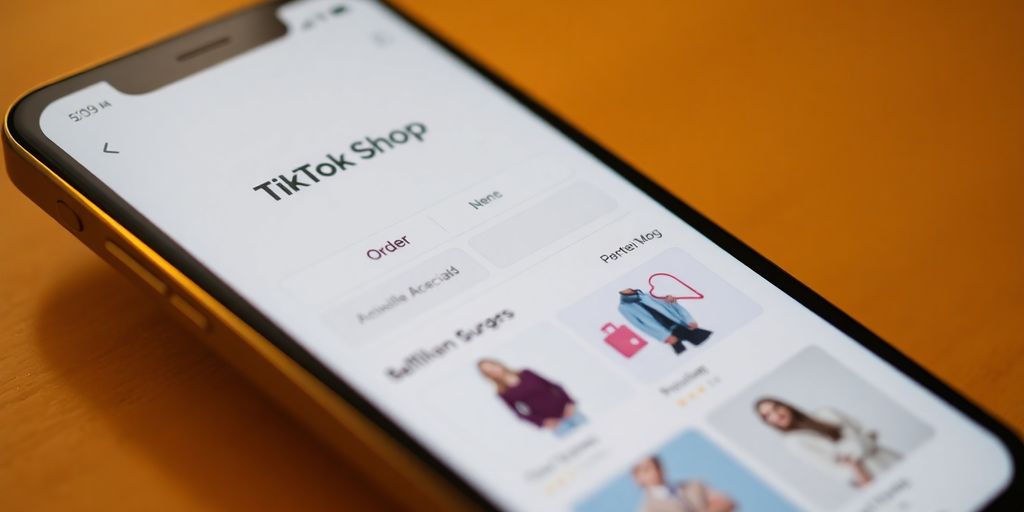
Locating the Orders Section
To start, you’ll need to open the TikTok app on your phone. Locate the Me icon at the bottom right of the screen and tap on it.
This will take you to your profile page. From there, find the “Orders” section. It’s usually pretty straightforward to spot.
This section lists all your recent purchases, making it easy to keep track of what you’ve bought.
Viewing Order Details and Status
Once you’re in the “Orders” section, you can click on any specific order to see more details.
This includes information like the order status, shipping progress, and estimated delivery time.
It’s a good habit to check these details regularly so you know exactly when to expect your package.
Tracking Shipping Progress
For those who like to keep a close eye on their deliveries, TikTok provides tracking features that let you see where your package is at any given moment.
Just tap on the order you’re interested in, and you’ll find all the tracking information there.
Staying informed about your order’s location helps reduce anxiety and keeps you updated on any delivery changes.
Remember, keeping tabs on your orders not only helps you stay organized but also ensures that you can quickly address any issues that might come up during the shipping process.
Managing TikTok Shop Orders as a Seller
Logging into Your Seller Account
First things first, you gotta log into your seller account. Open the TikTok app or hop onto the TikTok Seller Center on your computer.
Make sure your login details are up-to-date so you don’t get locked out. Once you’re in, you’ll have access to everything you need to manage your orders.
Using the Order Management Section
Once logged in, head to the Order Management section. This is your hub for all things order-related.
Here, you’ll see a list of all your current and past orders. The system shows order statuses like pending, processed, or shipped. Keep an eye on these to make sure everything’s on track.
- Pending: Orders waiting to be processed.
- Processed: Orders that are ready to ship.
- Shipped: Orders that are on their way to the customer.
Updating Order Information
Sometimes, you might need to tweak order details. Maybe a customer wants to change their shipping address or modify their order.
Head back to your Order Management section to make these changes. Double-check everything before saving to avoid any mix-ups.
Staying on top of your orders is key to running a smooth operation. The more organized you are, the happier your customers will be.
Effective Order Tracking Techniques
Utilizing TikTok’s Tracking Features
When it comes to keeping tabs on your TikTok Shop orders, TikTok’s built-in tracking features are your best friend.
They let you see exactly where your package is and when it might arrive. After placing an order, head to your “Orders” section in the app.
Here, you’ll find real-time updates on your order status. It’s like having a personal assistant keeping you in the loop.
Knowing the status of your shipment allows you to plan better and manage expectations.
Communicating with Customers
Communication is key in any transaction, especially in e-commerce. As a seller, keeping your customers informed about their order status can make a huge difference.
Regular updates via email or direct messages can reassure buyers that their order is on track.
If there are any delays, be upfront about it.
Customers appreciate transparency and will likely be more understanding if they know what’s going on.
Handling Delays and Issues
Delays happen, and how you handle them can make or break your customer relationship. If an order is delayed, reach out to your customer as soon as possible.
Explain the situation and offer solutions, like a discount on their next purchase or expedited shipping.
This proactive approach not only helps in smoothing over any immediate issues but also builds trust and loyalty over time.
Remember, it’s not just about solving problems—it’s about maintaining a positive relationship with your customers.
Optimizing Your TikTok Shop Experience

Applying Discounts and Coupons
Who doesn’t love a good discount?
On TikTok Shop, offering discounts and coupons can be a game-changer for attracting more buyers.
A well-timed discount can turn a casual browser into a committed buyer. Here’s how you can make it work for you:
- Create Time-Sensitive Coupons: Offer discounts that are available for a limited time to encourage quick purchases.
- Bundle Discounts: Encourage customers to buy more by offering discounts on bundled products.
- Reward Loyalty: Use coupons as a way to thank repeat customers, fostering loyalty and repeat business.
Ensuring Accurate Shipping Details
Accurate shipping information is crucial. Mistakes here can lead to delays, lost packages, and unhappy customers. Here are some tips to keep everything on track:
- Double-Check Addresses: Encourage customers to verify their address at checkout to avoid any mishaps.
- Use Reliable Carriers: Partner with trusted shipping services to minimize errors and ensure timely delivery.
- Provide Clear Instructions: Make sure your customers know how to update their shipping information easily if needed.
“Getting the shipping details right the first time saves everyone a headache and keeps your customers happy.”
Choosing the Right Payment Method
Payment methods can make or break a sale. Offering a variety of options ensures that every customer can find a method that suits them. Here’s what to consider:
- Multiple Payment Options: Accept credit cards, digital wallets, and other popular payment methods.
- Secure Transactions: Ensure all payment processes are encrypted and secure to build trust.
- Transparent Fees: Clearly communicate any additional fees at checkout to avoid surprises.
By focusing on these areas, you can create a smoother, more enjoyable shopping experience on TikTok Shop. Remember, the goal is to make the buying process as seamless as possible for your customers.
Addressing Common TikTok Shop Order Challenges
Changing Shipping Addresses
Sometimes, you realize too late that you’ve entered the wrong shipping address. Don’t worry; it’s a common hiccup. Here’s what to do:
- Contact the seller immediately after realizing the mistake. The sooner they know, the better chance they have to update it before shipping.
- Double-check the new address for accuracy. Even a small typo can lead to another round of headaches.
- Monitor your order status to ensure the change has been applied. If it hasn’t, reach out again.
Handling Order Modifications
Order modifications can be tricky, especially if the item has already been processed. Here’s a quick guide:
- Review the seller’s policy on modifications. Some sellers might allow changes within a specific timeframe.
- If modifications are possible, specify exactly what you need changed—be it size, color, or quantity.
- Keep communication clear and concise to avoid confusion.
Managing Returns and Refunds
Returning an item or getting a refund shouldn’t be a nightmare. Follow these steps to make it smoother:
- Check the return policy before initiating a return. Some items might have restrictions.
- Package the item securely to avoid damage during return shipping.
- Track the return shipment to ensure it reaches the seller, and follow up if necessary.
Tip: Keeping a record of all communications with the seller can be very helpful if disputes arise.
Encountering these common issues on TikTok Shop is normal, but handling them effectively can save a lot of hassle and keep your shopping experience enjoyable.
Enhancing Customer Satisfaction Through Order Management
Providing Timely Updates
Keeping your customers in the loop is key. Regular updates on order status can make a big difference. Let them know when their order is processed, shipped, and delivered.
This transparency builds trust and keeps customers happy. You can use TikTok Shop’s order management tools to automate notifications, saving you time and ensuring consistency.
Ensuring Accurate Fulfillment
Accuracy is everything when it comes to fulfilling orders. Double-check details like product specifications and shipping addresses.
Mistakes here can lead to unhappy customers and returns.
Consider creating a checklist to verify each order before it goes out. This might seem basic, but it helps prevent errors that could damage your reputation.
Encouraging Customer Feedback
Feedback is a goldmine for improving your service. Encourage customers to share their thoughts after receiving their orders.
You can include a short survey or a simple request for feedback in your communication. Positive reviews can boost your profile, and constructive criticism offers insights into areas for improvement.
Plus, addressing feedback shows you care about customer experience, which can lead to repeat business.
“Customer satisfaction isn’t just about getting the order right; it’s about making the entire experience positive and memorable. By focusing on clear communication, accuracy, and feedback, you create a loyal customer base that feels valued.”
Wrapping It Up: Mastering TikTok Shop Orders
So, there you have it! Whether you’re buying or selling on TikTok Shop, keeping tabs on your orders doesn’t have to be a headache.
Buyers can easily track their purchases right from the app, ensuring they know exactly when to expect their new goodies.
Sellers, on the other hand, can streamline their operations by staying on top of order statuses and making quick adjustments when needed. It’s all about being organized and proactive.
By following these steps, you can make your TikTok Shop experience smooth and hassle-free.
Happy shopping and selling!
Frequently Asked Questions
How can I track my TikTok Shop order?
To track your order, open the TikTok app, go to your profile, and find the “Orders” section. Click on the order you want to track to see its current status and estimated delivery date.
How do I change my address as a TikTok Shop seller?
Log in to your seller account, navigate to the settings or profile section, and update your address details there. Make sure to save the changes so your orders are shipped from the correct location.
What if I need to change my TikTok Shop order after placing it?
If you need to change your order, like updating the shipping address, contact the seller as soon as possible. If the order hasn’t been shipped yet, they might be able to make the changes for you.
Why is it important for TikTok Shop sellers to manage orders efficiently?
Efficient order management helps ensure orders are processed and fulfilled accurately and on time, leading to happier customers and better business growth.
Can TikTok Shop orders be delayed?
Yes, sometimes orders can be delayed due to carrier issues or unexpected events. However, TikTok Shop’s tracking system helps keep you updated on your order’s status.
How do sellers fulfill orders on TikTok Shop?
Sellers can choose to ship orders themselves or use TikTok’s shipping services. They need to pack items according to TikTok’s rules and ensure timely delivery.